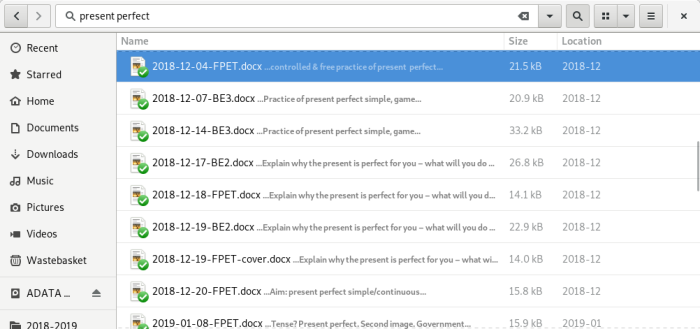October in Galicia has a weather surprise for every week. I like it because every time the sun appears you feel like you gotta enjoy it – there might be no more until March.
I didn’t do much work on Tracker this month, beside bug triage and a small amount of prep for the 2.3.1 stable release. The next step for Tracker 3.0 is still to fix a few regressions causing tests to fail in tracker-miners.git. Follow the Tracker 3.0 milestone for more information!
Planalyzer
In September I began teaching English classes again after the summer, and so I’ve been polishing the tool that I wrote to index old lesson plans.
It looks a little cooler than before:
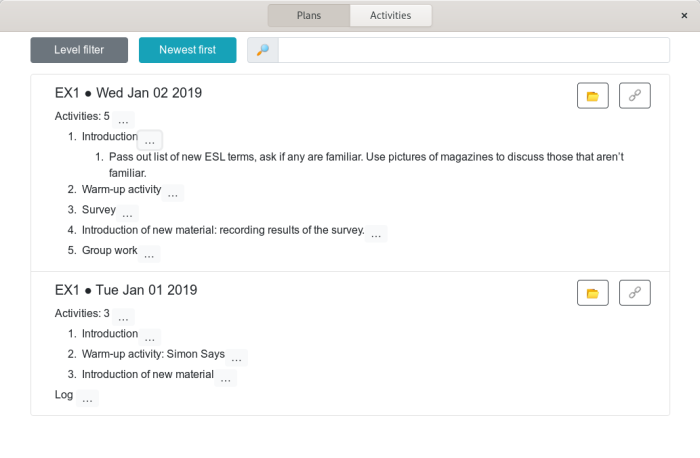
I’m still quite happy with the hybrid GTK+/webapp approach that I’m taking. I began this way because the app really needs to be available in a browser: you can’t rely on running a custom desktop app on a classroom PC. However, for my own use running it as a webapp is inconvenient, so I added a simple GTK+/WebKit wrapper. It’s kind of experimental and a few weird things come out of it, like how clipboard selections contain some unwanted style info that WebKit injects, but it’s been pretty quick and fun to build the app this way.
I see some developers using Electron these days. In some ways it’s good: apps have strong portabilility to Linux, and are usually easy to hack on too due to being mostly JavaScript. But having multiple 150MB binary builds of Chromium dotted about my machine makes me sad. In the Planalyzer app I use WebKitGTK+, which is already part of GNOME and it works very well. It would be cool if Electron could make use of this in future 🙂
Hydra
I was always interested in making cool visuals, since I first learned about the PC demoscene back in the 1990s, but i was never very good at it. I once made a rather lame plasma demo using an algorithm i copied from somewhere else.
And then, while reading the Create Digital Music blog earlier this year, I discovered Hydra. I was immediately attracted by the simple, obvious interface: you chain JavaScript functions together and visuals appear right behind the code. You can try it here right away in your browser. I’ve been out of touch with the 3D graphics world forever, so I was impressed just to see that WebGL now exists and works.
I’ve been very much in touch with the world of audio synthesizers, so Hydra’s model of chaining together GL shaders as if it was a signal chain feels very natural to me. I still couldn’t write a fragment or a vertex shader myself, but now I don’t need to, I can skip to the creative part!
So far I’ve only made this rather basic webcam mashup but you can see a lot more Hydra examples in the @hydra_patterns Twitter account.
I also had a go at making online documentation, and added a few features that make it more suitable to non-live coding, such as loading prerecorded audio tracks and videos, and allowing you to record a .webm video of the output. I’m not sure this stuff will make it upstream, as the tool is intended for live coding use, but we’ll see. It’s been a lot of fun hacking on a project that’s so simple and yet so powerful, and hopefully you’ll see some cool music videos from me in the future!